
In e-commerce, speed matters. According to data provided by MachMetrics, conversion falls by 7% because of a mere 1-second delay in page loading. If you lose the chance to snag potential customers because of poor website performance, 79% will never return to your online store.
Magento 2 optimization requires a thorough, holistic approach. You cannot address one aspect of your website while ignoring the others. You must conduct a thorough analysis, starting with code review and moving on to image optimization, essential upgrades and so on. This is why we canvassed Luxinten’s Magento performance experts to produce this comprehensive list of optimization fixes.
1. Assess Your Website’s Speed
At minimum, you need to assess your Magento site’s homepage, category page, product page, cart and checkout.
- Run PageSpeed Tests – use Google PageSpeed Insights to test your pages for poor performance. Proper Magento Core Web Vitals optimization is crucial to get better search rankings.
- Check the Server Response Time - Time to First Byte or server response time captures the latency of the response going to and returning from to the server. The higher the TTFB, the slower your website. The First Contentful Paint (FCP) and the First Input Delay (FID) should fall between 0-1000ms and 0-50ms.

2. Make Essential Upgrades
Your store’s performance could benefit from upgrading to a fresher version of Magento or PHP, among other things. Here is what you need to boost:
- Update Magento 2 to the Latest Stable Version - Magento keeps releasing new versions of the CMS almost every three months. Upgrading your store to the latest version of the platform means more features and security fixes.
- Update the Magento Version - If you are on Magento 1, we strongly recommend you migrate to Magento 2 to experience a faster, more reliable and secure e-commerce solution. Luxinten are migration experts.
- Acquire Suitable Hosting - Cheap shared web hosting could be slowing you down. Once server requests pass a critical threshold, cheap hosting cannot cope. Server requests pile up while each user waits for previous requests to execute.
- Use HTTP/2 Instead of HTTP/1 - HTTPS/2 allows the browser to use fewer resources and load a website faster. HTTP/1 creates a new server connection for every file while HTTP/2 can process many static files simultaneously in one connection.
- Upgrade to the latest PHP - If your website is still running on an older version of PHP, update immediately. Use PHP 7.3 or 7.4, which are stabler and faster than 7.0 or 7.1.
- Identify your flawed PHP scripts – Use a tool like PHP Xdebug Profiler to examine the execution of your PHP scripts. This can provide highly detailed data on the calls, even if there are millions of them. Profiling will identify your narrow issues, showing what you need to fix.
3. Profile and Review All Third-Party Extensions
Magento performs well enough with simple data. However, adding extensions and extra modules inevitably slows down your “one-fits-all” Magento code. Worse, multiple extensions from different vendors can significantly degrade website performance. Here are two ways round the problem:
- Review Page Performance - Determine what is slowing your store with Magento Profiler or PHP Xdebug Profiler.
- Optimize/Remove Your Plugins and Event Observers - Use Composer or SSH demands to remove irrelevant Plugins.

4. Static Content Optimization
Since most of your store’s key content will be visible or graphic in nature, optimising these elements is crucial to success:
- Prioritise Visible Content – Since shoppers value visual content, adjust your code to display ‘above the fold’ content first.
- Optimize CSS for Faster Load Times - Pages overburdened with CSS styles will dramatically hinder performance. Developers often place page-specific CSS styles together with the common CSS, making the entire CSS file heavier.
- Optimize JavaScript - Heavy JavaScript logic can strain the user’s CPU or consume too much RAM. JS bundling, postponing Ajax requests, delaying JS initialisation and removing heavy JS logic will all boost your store’s performance.
- Remove Unused Scripts – Removing unused legacy scripts will boost load speed.
- Relocate Your Scripts – Shifting relevant JS code to the bottom will allow static content to load quicker.
- Enable HTML Minification - Merging and minifying CSS and JavaScript files can have a dramatic impact on load speed.
- Optimize Your Images & Media Files - Magento image optimization will minimize the size of your product images, improving load speed.
- Optimize Your Magento Theme – a bulky theme will slow down your loading times. Use a theme that is sleek and speedy.
- Use Lazy Loading for Images – configuring your code to ensure browsers load visible content first will keep shoppers glued to your pages.
- Speed up Content Delivery with a CDN - A Content Delivery Network (CDN) caches the static content of Magento stores such as CSS, JavaScript, images, videos and fonts. As a result, the store response time falls significantly for users.
- Use Magento Gzip Compression – Gzip or Brotli compression will condense every file requested from the server, dramatically boosting performance.
5. Database & Search Updates
Reliable databases and effective search tools are central to any Magento store. If your users cannot browse items quickly, it will have a negative impact on your sales. The Luxinten back-end team gave us the following tips:
- Stop Using Flat Catalogs - Flat Catalogs cause indexing issues and diminished performance. Either disable them in your store’s settings or in the php configuration file, being sure to flush the cache in both cases. Extensions requiring Flat Catalogs will need to be replaced or upgraded.
- Cleanse Your Database Logs - Old database logs can grow to hundreds of MBs with millions of data entries. Removing this clutter improves database performance by reducing the lag in process execution.
- Use ElasticSearch - Elasticsearch offers a fast, precise web content search because the indexing service runs on the server instead of searching the entire database for a match.
- Arrange Your Indexers – Although Magento automatically reindexes its indexers by default, manual updates are usually necessary.
6. Improve Caching
Handling caching properly is an important way to decrease page load time and reduce both database and server load:
- Deploy Varnish Full-Page Cache - Magento 2 comes with a built-in Varnish solution that offers a perfect performance combo with visible results.
- Configure Redis - Set up the Redis preload feature so that it caches any data reused between pages, accelerating page loads.
- Use Cache-Control Headers - If you set no Cache-Control headers, ‘downstream’ browser, proxy or gateway caches may wrongly estimate how to handle data using other headers, such as the Last-Modified header. Correct cache regulation delivers a better experience for your customers.
7. Use a Progressive Web App to Make Your Magento Website Faster
PWA or Progressive Web App technology has the e-commerce world buzzing with excitement. Progressive web applications blur the gap between responsive websites and mobile apps, keeping the best of each channel. With Magento PWAs, storeowners can deliver app-like experiences to customers using their websites.
8. Additional Tips
Here are a few final optimisation suggestions for you to consider:
- Switch To Production Mode - Running the Magento 2 store live environment in Production Mode is something many developers forget.
- Optimize Cookies by creating a cookieless domain to serve CSS, images, JavaScript, and other static content.
- Domain Sharding splits external resource files (JavaScript, CSS and images) across multiple domains, allowing browsers to download multiple files in parallel.
- Standard Google Fonts - consider using standard fonts provided by Google to boost the speed of Magento 2.
- Shipping Rate Recounting - by counting the shipping rate only if users provide all the necessary parameters, you significantly increase the speed of your checkout page.
- Reverse Proxy - Reverse proxy is an intermediary server that forwards client requests to appropriate backend servers. It delivers load distribution between a number of servers to cache content, boost speed and provide better SSL encryption and protection from DDoS attacks and similar security risks.
- Select reputable extensions - you need to make sure extensions come from reputable sources. A bad extension full of bugs will slow down your website considerably.
Conclusion: Can you afford to wait?
A fast-loading Magento store responds and converts better, boosting sales and profits. A slow store alienates customers, permanently damaging your brand’s reputation.
Why not contact Luxinten to schedule a thorough technical audit? This will allow us to analyse your store in depth, identify any problems and suggest relevant improvements. There will be no further obligation on your part. We already support a number of high-profile companies and can tailor our support packages to meet your exact needs.
Some Key Luxinten Statistics:
- 50+ projects with annual support
- 30+ successful full Magento 2 migrations
- 250+ solutions implemented on Magento
- 99% customer retention rate
- Adobe Certified Experts
If you want to know more about any of our services, please contact us.

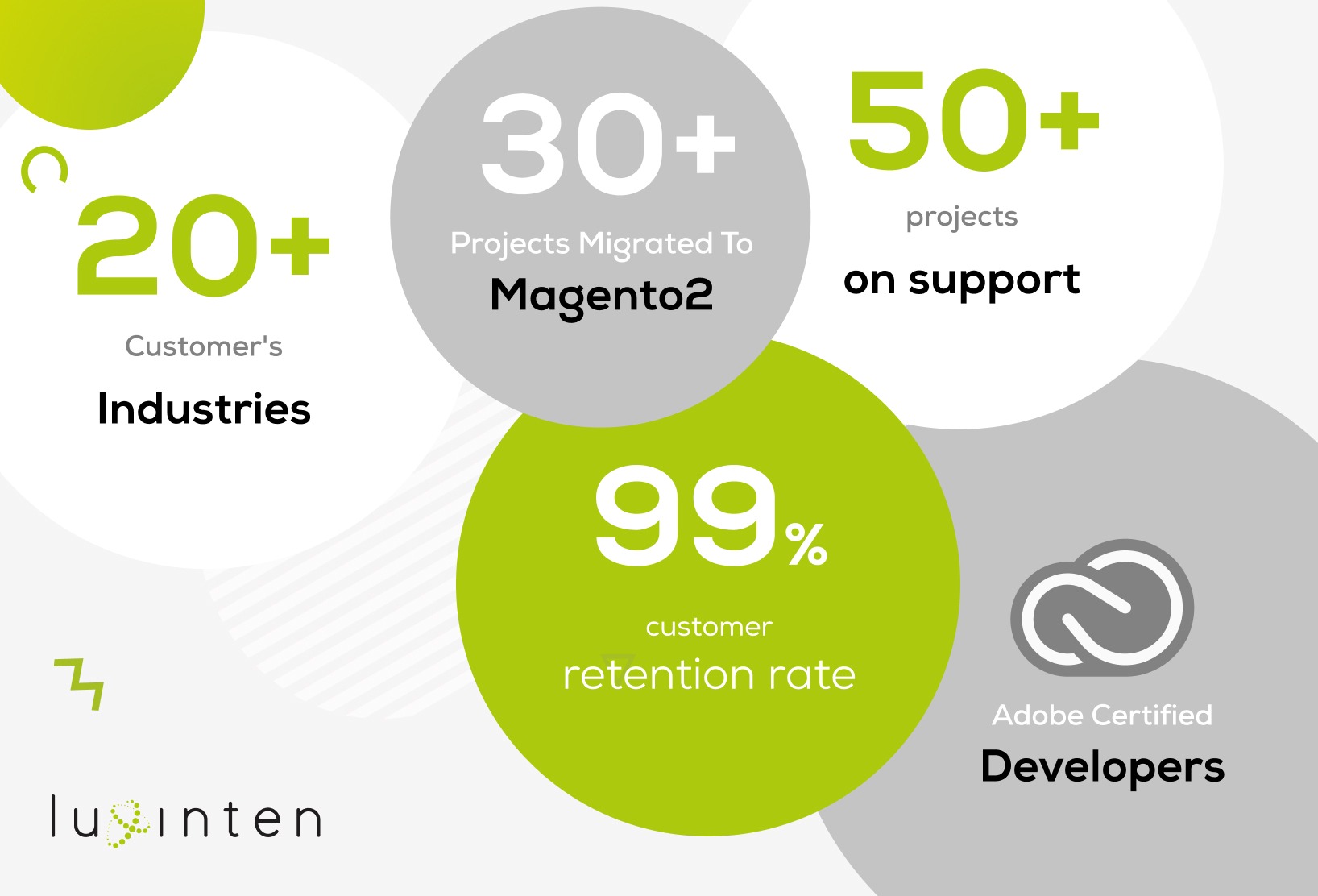

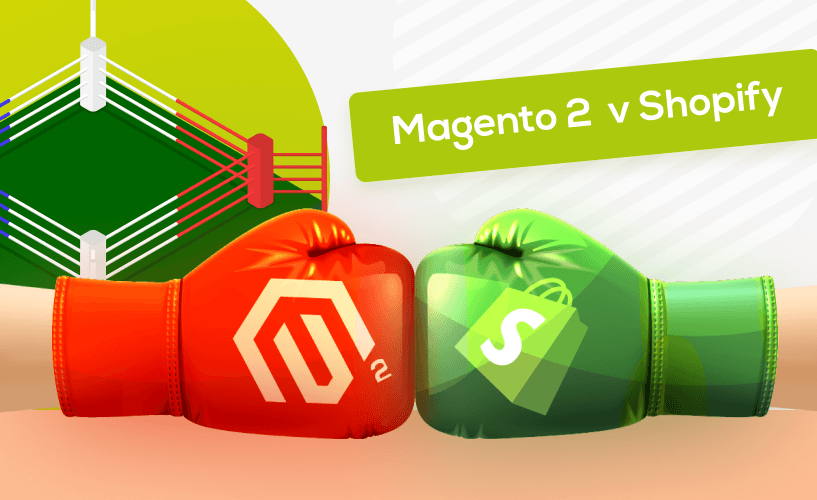


Add comment...
Comments